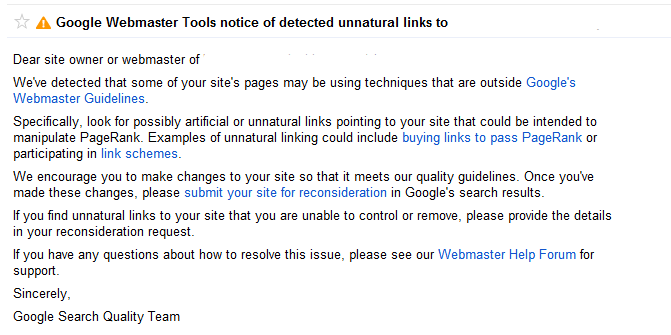In part 1 of this 2 part blog we addressed a ton of ways that SEO companies incorporate a spammy linking strategy. In part 2 of this blog series we will address when to properly utilize the Disavow tool. As a top SEO Company in Los Angeles we have worked with a ton of companies helping them get out of the Google dog house. The disavow tool is one of the most critical parts to recover from a Google link penalty.

If you missed our last blog let us recap what we’ve discussed so far about link spamming. Paid links, blog spam, comment spam, guest books, low quality auto calls, all these are considered as unnatural links. Paid links or links that are earned by using a link scheme which do not adhere to the quality guidelines provided by Google.
Google may strictly penalize the websites that adopts such an artificial link building program. Ideally, a message is sent by Google to the websites that have unnatural links. This is what a link warning message looks like that is sitting in your inbox:
Disavow steps after your get a Link Warning
If you received a message like the one above you should perform the following steps needed to get out of this sticky situation:
- Look at all the recent links.
- Examine the unnatural links about which you’ve received a warning.
- Figure out what type of a link it is.
Once you’ve followed these steps, the next important thing to do is to manually remove all the low quality and irrelevant links. This is a step to guide the search engine to index your website the way you want. However, even after deleting such links if you find that there are still more that falls in the same category, you may use the Disavow Links tool. Typically this is a long and methodical process and a majority of people in this situation will outsource this task to a SEO Company with Google recovery program.
As the title of the blog suggest, the Disavow Link tool is used to tell Google which links you want the search engine to ignore while crawling your website. It is just a citation that helps Google know which links you think are artificial and thus, retain your website’s ranking performance.
Google uses a number of algorithms to restrict other webmasters from hampering your website’s performance. ‘No-follow tag’ and ‘robot.txt’ are widely used by several SEO firms to allow the search engines to act in a certain way.
It is only when you are unsure about the presence of some problematic links and you aren’t able to handle this kind of a situation, you should opt to use the Disavow Link tool.
Once you use this tool, it will take a couple of weeks for Google to re-crawl and re-index your website. After a period of time passes, if you think that you want to un-disavow a particular link, it may take too long.
In essence, the Disavow Link tool acts as a rescuer when you aren’t able to clean the unnecessary backlinks. Be cautious and be careful while you use this tool. For further assistance and clarification, please Contact our SEO Consultants.
Warning: – If you aren’t a technical person, don’t use this tool on your own.